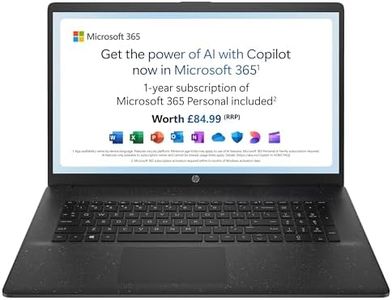We Use CookiesWe use cookies to enhance the security, performance,
functionality and for analytical and promotional activities. By continuing to browse this site you
are agreeing to our privacy policy
10 Best Laptops For College
From leading brands and best sellers available on the web.Recommended lists
Buying Guide for the Best Laptops For College
Choosing the right laptop for college is crucial as it will be your companion for taking notes, completing assignments, and possibly even for entertainment. The key is to find a balance between performance, portability, and battery life, while also considering the specific requirements of your course. Whether you're studying engineering, arts, or business, your needs might differ, so it's important to understand the specifications that matter most to you.Processor (CPU)The processor is the brain of your laptop, determining how fast and efficiently it can run programs. For most college tasks like word processing, browsing, and streaming, an Intel Core i5 or AMD Ryzen 5 is sufficient. If you're into more demanding tasks like video editing or programming, consider a Core i7 or Ryzen 7. Choose based on your course requirements; more intensive programs will benefit from a more powerful CPU.
RAMRAM, or Random Access Memory, affects how many tasks your laptop can handle at once. For general use, 8GB of RAM is usually enough, allowing you to run multiple applications smoothly. If you're into graphic design, gaming, or heavy multitasking, 16GB might be more appropriate. Consider your multitasking habits and the software you'll be using to determine the right amount of RAM.
StorageStorage determines how much data you can keep on your laptop. Solid State Drives (SSDs) are faster and more reliable than traditional Hard Disk Drives (HDDs). A 256GB SSD is a good starting point for most students, providing quick access to files and fast boot times. If you store a lot of media or large files, consider a 512GB SSD or a combination of SSD and HDD. Think about your storage needs based on your coursework and personal use.
Battery LifeBattery life is crucial for students who need to use their laptops throughout the day without frequent charging. Aim for a laptop that offers at least 8 hours of battery life to get through classes and study sessions. If you're often on the move or have long days, prioritize models with longer battery life. Consider your daily schedule and how often you'll have access to power outlets.
Display Size and QualityThe display size affects portability and usability. A 13-14 inch screen is ideal for portability and ease of carrying around campus, while a 15-inch screen offers more space for multitasking. Consider Full HD resolution for clear and sharp visuals, which is important for reading and media consumption. Choose based on how you balance portability with the need for screen real estate.
Weight and PortabilityWeight and portability are important if you plan to carry your laptop around campus. Laptops weighing around 3 pounds are considered lightweight and easy to transport. If you have a lot of walking between classes, a lighter laptop will be more comfortable. Consider how often you'll be carrying your laptop and the distance you'll be traveling.
Operating SystemThe operating system (OS) determines the software ecosystem and user interface. Windows is versatile and widely used, making it compatible with most software. macOS is preferred for design and media tasks, offering a seamless experience with other Apple products. Chrome OS is lightweight and great for web-based tasks. Choose based on your familiarity with the OS and the software requirements of your course.